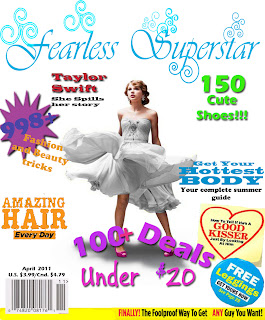VGA 90
Friday, January 13, 2012
Final Project
The end has finally arrived and you are now a graphic artist.
Photoshop Final Project Details:
1. Choose one of the options. Whichever option you choose it must have 3 key components.
2. Create one of the following:
a. Movie Poster
b. Magazine Cover
c. Sports Card(both the back and front)
d. Advertisement

Photoshop Final Project Details:
1. Choose one of the options. Whichever option you choose it must have 3 key components.
- Custom Text
- Custom Background
- Custom Effect
2. Create one of the following:
a. Movie Poster
b. Magazine Cover
c. Sports Card(both the back and front)
d. Advertisement

Thursday, December 8, 2011
Assignment 9 and up: Open Season
This is the section of the course where you get to choose the assignments that you will be completing. There is no required amount to complete other than you are working. Of course, every time you post a project on your blog it is dated. Soooo... if your animation assignment is posted today and then you don't post another for another week I'm really hoping the project you post is worthy of a weeks worth of work!!
The more you do, the more prepared you will be for the final project.
Below you will find a list of many tutorials and links to tutorials. Feel free to search out your own tutorials as well.
 For this assignment you will need to download the alphabet soup tutorial and this picture. If you find a nicer bowl of super on the interweb then you can you use that one instead!
For this assignment you will need to download the alphabet soup tutorial and this picture. If you find a nicer bowl of super on the interweb then you can you use that one instead!
 Download the tutorial for streetdance here.
Download the tutorial for streetdance here.
The more you do, the more prepared you will be for the final project.
Below you will find a list of many tutorials and links to tutorials. Feel free to search out your own tutorials as well.
Illustrator - Part 2
Search the web for a cool online tutorial that uses Illustrator. Be sure that the tutorial is not for CS5... we have CS4.
Example tutorial websites.
http://www.vectordiary.com/illustrator-tutorials/
http://www.ndesign-studio.com/tutorials
Example tutorial websites.
http://www.vectordiary.com/illustrator-tutorials/
http://www.ndesign-studio.com/tutorials
Photoshop - Try any of these assignments
1. Alphabet Soup
 For this assignment you will need to download the alphabet soup tutorial and this picture. If you find a nicer bowl of super on the interweb then you can you use that one instead!
For this assignment you will need to download the alphabet soup tutorial and this picture. If you find a nicer bowl of super on the interweb then you can you use that one instead!2. Picture into Words
Picture into Words Tutorial3. Street Dance
 Download the tutorial for streetdance here.
Download the tutorial for streetdance here.4. Custom Text
The tutorial can be found here.
6. zhinoceros
 |
| something looks wrong here??? |
Check the tutorial out here...
Here are the original pictures I used.
7. Photoshop Tutorial Websites
Here a few more websites to look at when trying to find a photoshop tutorial, including the one below
http://psd.tutsplus.com/
http://www.photoshopstar.com/
http://www.tutorialized.com/tutorials/Photoshop/1
http://www.designyourway.net/blog/tutorials/photoshop-tutorials/38-new-ps-tuts-for-you-photoshoppers/
http://www.psdvault.com/resources/15-fantastic-fresh-photoshop-tutorials-from-the-design-community/
http://psd.tutsplus.com/
http://www.photoshopstar.com/
http://www.tutorialized.com/tutorials/Photoshop/1
http://www.designyourway.net/blog/tutorials/photoshop-tutorials/38-new-ps-tuts-for-you-photoshoppers/
http://www.psdvault.com/resources/15-fantastic-fresh-photoshop-tutorials-from-the-design-community/
Wednesday, November 30, 2011
Assignment 8: Animation
Animation
As an introduction to animation we will be using a free online animation program. Shapeshifter has a very simple interface and uses only 4 geometric shapes to create your animations. To get accustomed to the program you will be first required to create a bouncing ball. Below, you will find a video tutorial that can be used as a guide. You can also use the tutorial to see what the final bouncing ball should look like and then go it on your own!!
* You must create an account on aniboom for you to be able to save your work as the animations are saved online.
http://www.aniboom.com/shapeshiftermain/
Once you have completed the bouncing ball project you will need to show me. I will then instruct you to the second part of the assignment (aprox. a 100 frame animation). Check out Mika D's aniboom projects here for some amazing examples of what you can do!
As an introduction to animation we will be using a free online animation program. Shapeshifter has a very simple interface and uses only 4 geometric shapes to create your animations. To get accustomed to the program you will be first required to create a bouncing ball. Below, you will find a video tutorial that can be used as a guide. You can also use the tutorial to see what the final bouncing ball should look like and then go it on your own!!
* You must create an account on aniboom for you to be able to save your work as the animations are saved online.
http://www.aniboom.com/shapeshiftermain/
Once you have completed the bouncing ball project you will need to show me. I will then instruct you to the second part of the assignment (aprox. a 100 frame animation). Check out Mika D's aniboom projects here for some amazing examples of what you can do!
Tuesday, November 29, 2011
Assignment 7: Obama-sized
Go through the following tutorial to create your own Obama-esq advertisement.
Things you need before you start the tutorial:
1. The tutorial itself.
2. This pattern file.
3. You must take an acutal picture with an actual camera for this project... no Google, no Facebook, no Tumblr, just your own mad photo taking skills!
Things you need before you start the tutorial:
1. The tutorial itself.
2. This pattern file.
3. You must take an acutal picture with an actual camera for this project... no Google, no Facebook, no Tumblr, just your own mad photo taking skills!
Tuesday, November 22, 2011
Assignment 6: Illustrator 3D Rendering
For this assignment you will be using Illustrator, NOT Photoshop! Where is Illustrator you ask?
Click on the start button -> click on all programs -> Adobe Design Premium CS4 -> Adobe Illustrator.
When illustrator opens, be sure to click on "new print document"
3D Bowl of Apples Tutorial

Self Assessment: http://www.surveymonkey.com/s/L9R8JFQ
Click on the start button -> click on all programs -> Adobe Design Premium CS4 -> Adobe Illustrator.
When illustrator opens, be sure to click on "new print document"
3D Bowl of Apples Tutorial

Self Assessment: http://www.surveymonkey.com/s/L9R8JFQ
Monday, November 21, 2011
Subscribe to:
Posts (Atom)